Hail Hydra – Automatic Scart Switcher
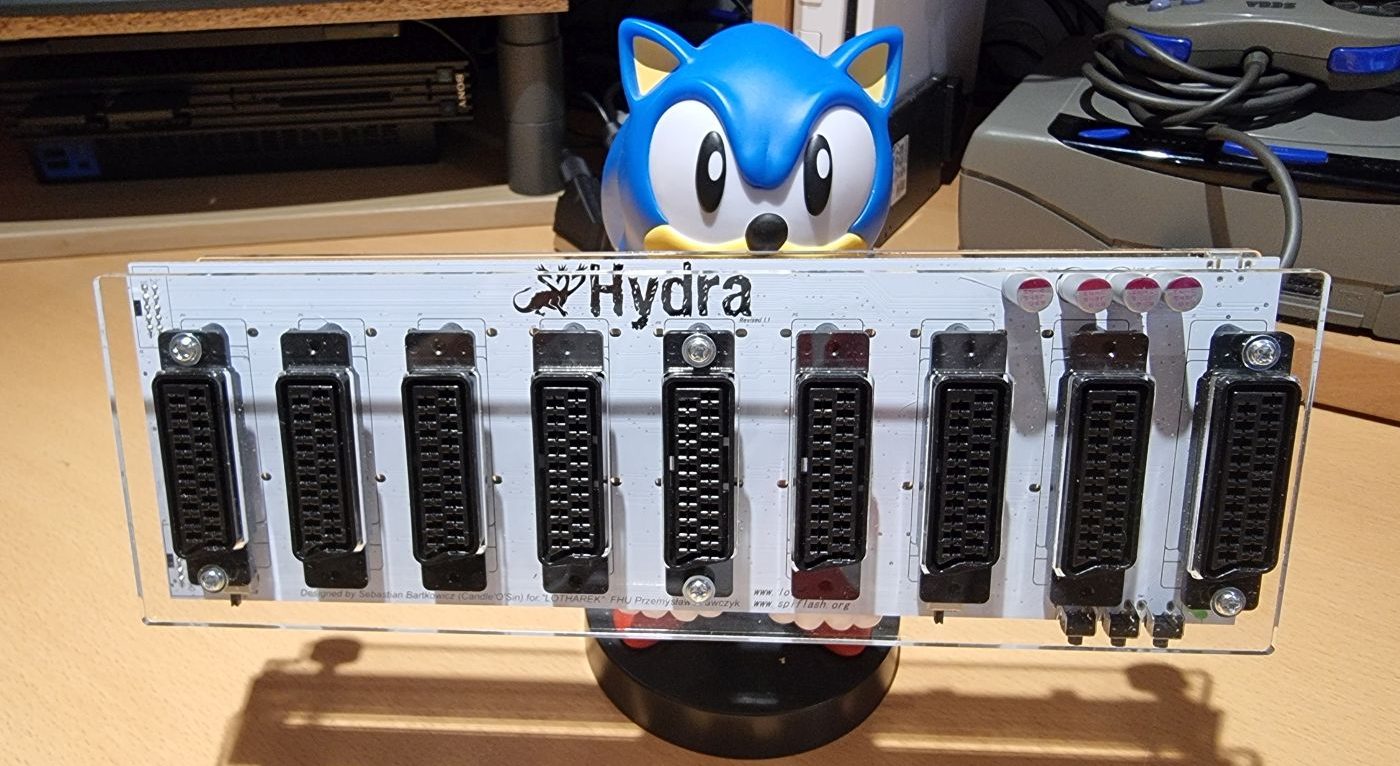
Hail Hydra. No, I’m not trying to start underground movements to bring down S.H.E.I.L.D, but rather tell you about my experience with the Hydra auto scart switcher.
Hydra Scart Switcher
My 5 port manual RGB scart switcher was giving me problems recently. After years of use, colours were intermittent on most of the ports. More time would be needed to get a working picture by adjusting the sockets and wire than was spent gaming. So when looking for a new scart switcher and came across the Hydra at retrolemon.co.uk. The standard Hydra unit has 8 scart inputs to one output. A dual output model is also available. If 8 inputs are not enough, then additional “Head” units can be chained together to give 16 or 24 inputs.
The Hydra is well constructed with a thick PCB held between 2 laser cut acrylic plates. White PCB coating really looks good here. All the sockets feel firm and strong as they should when connecting cables. A 5v USB power connection is required and you will not get any output without it. Hydra also contains buffer capacitors for the video and audio and doesn’t require them in the console cables for most systems. A Sync Stripper is also present on the board, so one is not required in the console or scart cables if you prefer to use one.
Onboard are buttons to enable/disable autoscan, and manually switch between sockets if you wish. You can also enable or disable a low pass filter. This makes little to no difference on my CRT setup.
In use
Upon connecting the cables and powering on, a scanning affect flows across the socket LEDs until a video source gets detected. The LEDs then stop and highlight the active port. Seeing this is very handy if you haven’t labelled your scart sockets (like me). Detecting and showing the image can take a couple of seconds at most.
Currently I have connected and tested:
- Megadrive/MCD/32X
- Sega Saturn
- Dreamcast
- Super Nintendo
- N64
- Amiga 1200
- Wii
- PlayStation
The only problem I ran into was with my Sega Saturn. The existing scart cable was wired with CSYNC. The picture contained lots of moving spotty artefacts. This problem was completely eliminated by using a new cable with Luma sync. Hydra only likes to accept RGB sync from Composite and Luma. It also works with Composite video and S-Video. When switching resolutions within games, there was no loss of signal lock. Hydra stays locked on a source for a few seconds after the console is powered off. So if you need to quickly power off and on again, it wont start searching all the ports again.
Automatic detection has worked perfectly so far and I can find very few faults except that the device stays on all the time. I’m sure its not using much power, but I like to switch off my devices when not in use and it just keeps scanning for input 24/7.
Other that that I think the Hydra was a good purchase and fits in perfectly with my favourite consoles.
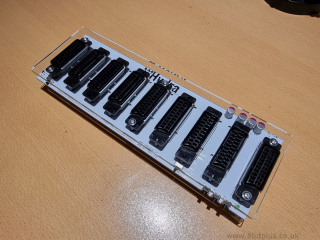

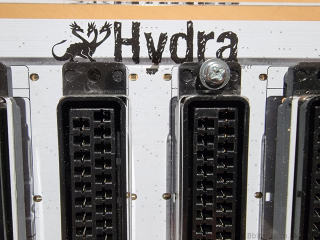
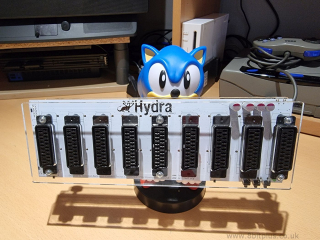




Recent Comments