Neo Geo AES Memory Repair
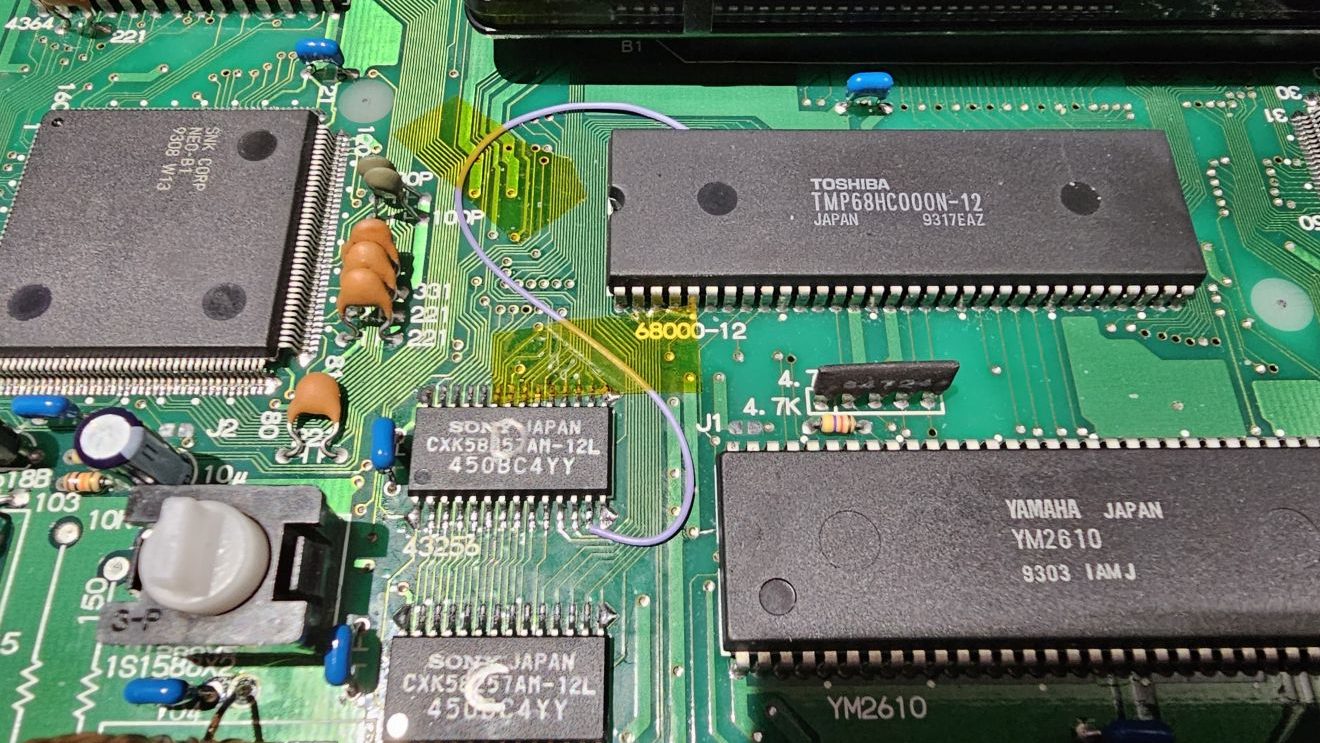
Fixing a memory issue on a customers NEO-Geo AES. Diagnosing the issue, replacing the memory and finding faulty trace.
Back in June of this year a customer send me an AES to install a Unibios. All went well and the console was returned after the installation. Then in early September he contacted me again and sent screenshots of the console no longer working. The display was just showing random glitches and the game was not playing at all. Being the accommodating sole I am, I accepted it back for diagnosing the issue. I would have hated that something to do with the bios or socket could have gone wrong.
When I got it back I checked over my bios socket and found no issues. Confirming with my photos of the installation, all was well with the bios socket and board. The bios eprom was also reading perfectly on my PC and checking against the rom image. Another Unibios chip gave the same symptoms when installed in his console. So it was unlikely a bios issue.
I switched to the Diagnostic Bios and right away started getting WRAM (work ram) errors. On closer inspection of the ram chips I could see some corrosion on a couple of logs of the upper Ram chip. It also had a slight shade on the chip, perhaps from internal heat. With the customers consent I ordered replacement memory chips for his board. There was also a bent and compounded pin in the cartridge connector. This was easily removed.
To remove the memory chips I desoldered a few through-hole components first. The switch, coil and a couple of caps were removed to prevent damage from the hot air gun. Next I masked the area with Kapton Tape and removed the chips.
When the memory was removed I cleaned up the old solder and installed the new chips and other components. When I switched it on again I was greeted with a similar error screen. Although still relating to the upper ram chip, the returned value was 0100. So definitely an improvement. I suspected that a trace was not connecting to the RAM.
I got a copy of the schematics and started checking the traces between the two chips and to the CPU. All checked out except one of the D10 line which unsurprisingly went from one of the two dodgy pins from the start (that looked corroded). I linked the memory pin 13 to the CPU pin 59, and bingo! the console was working again.
All done and ready to return.
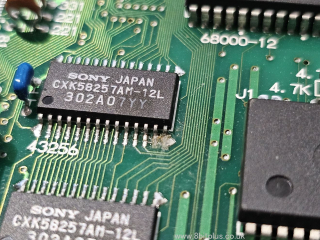
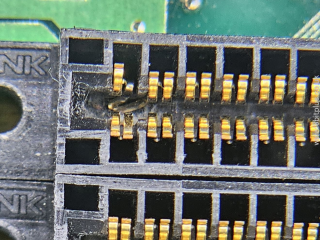
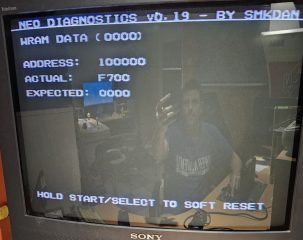
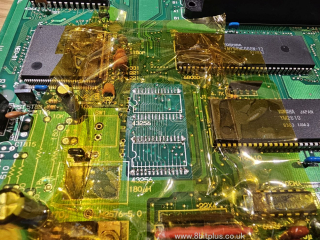
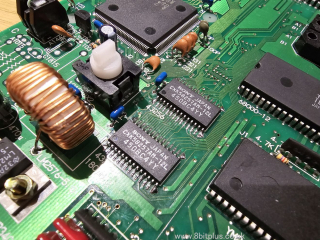
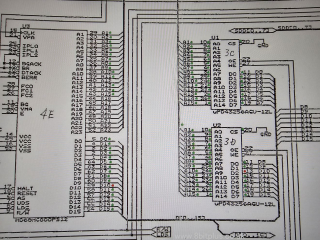

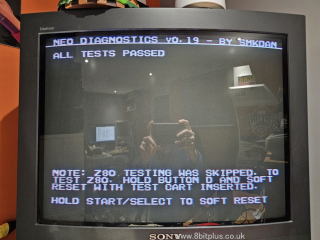


Recent Comments