
Photos of installing a Universe Bios in a customers MV-1B Neo-Geo MVS.
Unibios Installation MV-1B
I was contacted and asked if it was possible to install a Universe Bios in a MV-1B. Coincidentally I had just finished doing the exact same thing for myself. Details here.
So I was all set and ready to start when the board arrived.
First I needed to remove the original BIOS chip. The MV-1B uses a surface mounted Mask Rom rather than the socket mounted type on larger boards. This makes the install tricky and time consuming.
With the Mask Rom removed I cleaned the pads and added new solder. Next I cut and prepped 40 individual lengths of wire, about 1.5″ in length each. Kynar wire was used for this job.
The new Bios holder is then linked pin-to-pin to the pads of the original.
Now the socket is installed I tested each line with a multi-meter checking continuity. Then I coated the connectors with hot glue to keep everything in place.
Testing
As expected the board powered up without any problems. I tested with a bunch of MVS games and also with my 161-in-1 cartridge
Another official installation complete. Board boxed up and returned to customer.
Please remember! 8bitplus.co.uk is an official third party installer of the Unibios (UK). Getting one from from an unapproved dealer means your chip is counterfeit and not eligible for upgrades. Please see Universe BIOS home page for more info.
Please contact me if you have a Neo-Geo needing a Unibios installing.
8bitplus 2017
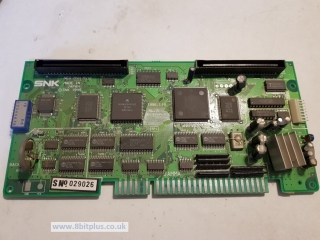




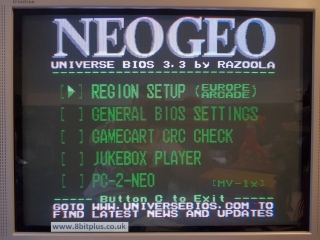
Recent Comments