A1200 Motherboard Repairs (part 2)

Lets take a look at another couple of A1200 boards from the pile.
The first one was working right away, it was just missing its mouse port. With it being a rev. 1.D.4, the mouse port is on a ribbon cable from a pin header which was missing. All I needed to do was clean up the board and solder on some new pins. Fixed in 5 minutes. Everything else seems to work; HDD, Floppy, Sound and PCMCIA.
The next board however is proving more challenging…
At fist I couldn’t got it to power up properly. The power LED was on but no other sign of life. I could see that a couple of caps around the power input looked bad so I changed them.
It then powered up but still without an image on the screen. I could tell it booted by only by the floppy drive idle clicking.
Next I tried the composite video output rather than RGB. Now I can see an image, but its badly colored.
So I think this is something to do with the composite output system and the RGB output. But at least the board is working.
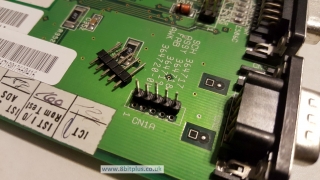





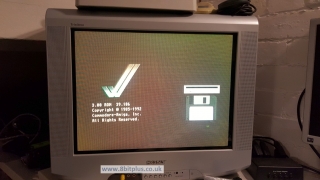



Recent Comments