
Project to get the Netboot feature working on the Naomi arcade system using a Raspberry Pi computer board. Overview of the process, equipment and software required. No links to ROM images will be provided.
Netboot
Netbooting refers to the loading of an arcade game image over a wired network.
The Sega Naomi system made use of game cartridges originally, then lower cost and easier to produce GD-Rom disc’s. the GD-Rom systems are fairly reliable (as with the Dreamcast) but still has a few drawbacks. The drives rely on moving parts that can fail, and a physical copy of the game needs to present in each cabinet.
Towards the end of the Naomi systems life, Sega produced some large multi-player games like Derby Owners Club (made use on 10 Naomi board). In a “satellite” setup each screen was controlled by a Naomi board, and they all communicated with each other by fiber optic connections.
Instead of having to load the game from disc for each machine, the arcade operator could “push” the game out to each Naomi. this was done over a LAN network to a special cartridge module called a Satellite Dimm or NetDimm.
NetDimm
The NetDimm was a replacement for the standard GD-Rom Dimm used to connect the Naomi to a GD-Rom drive. The GD SCSI connection was retained with the addition of the RJ-45 connector.
Switching between NetBoot and GD-Rom boot is done by changing a set of jumpers located under the top metal plate.
Security
GD-Rom security takes the form of a chip inserted into the NetDimm. It contained the data needed for decryption of the protected game on the disc.
Nothing changed with this for the original netboot methods of the arcade operators. The security chip for each game wound need to be present.
With home NetBooting this is no longer necessary. The solution is a “Zero Key” chip. Effectively just a blank key that can be used with the fully decrypted roms found online. The chip is not hard to find if you look.
Netboot Requirements
To transfer games from a PC, you will need:
| Item | Note |
| Working Sega Noami 1 or 2 arcade system | Up to date Bios Japan, or Export |
| Netdimm module | Firmware 4.01 or 4.02 |
| Zero Key chip | Use Google |
| Transfer software | Use Google |
| Game images | No help from me. Sorry. |
| PC or laptop with RJ-45 connector | Windows XP or higher. Linux. |
| RJ-45 crossover cable | Any length needed |
Make sure your Naomi has a recent BIOS chip that supports the Netboot. Find them here:
AndyGeezer, or Giz10p.
I use version EPR-21578H for Export. It boots almost all the games I’ve tried. If your bios is too old it might not recognize the NetDimm.
Setup Network
On your PC/Laptop, set a static IP (i used 192.168.1.1) for the LAN network adapter. Netmask should automatically set to 255.255.255.0.
Next connect the NetDimm and enter Test Mode.
Under the network settings, set a static IP Address. Something like 192.168.1.2 will work fine. Set the same Netmask as the PC 255.255.255.0.
Save settings and turn the system off and on again.
Transfer
Now your network setting are in place you can connect the laptop to the NetDimm and send the game data.
In a command windows (cmd) enter the transfer.exe, IP address of NetDimm and the game image then hit Enter.
eg. “c:\netboot\transfer.exe 192.168.1.2 ggxx.bin”
For the above example software and ROM image are located C:\ in a folder called “netboot”
The first thing that happens is that the software transfers the game data to the NetDimm storage. This can take some time depending on the size of the Rom.
When transfer completes, Naomi will reboot then check the game data. Progress is also displayed on the PC screen.
When checking has finished, the board will reboot once again and start the game.
You can now disconnect the laptop/PC if needed, and enjoy the game.
To load another game just start another transfer. The Naomi should reboot and start receiving the new data.
So there you go. Guilty Gear XX loaded. Its a good alternative to setting up the GD-Rom system, and handy if you have a PC/Laptop in reach of the arcade cabinet.
If you don’t want to connect to a PC you can always install a Raspberry Pi to transfer the game image.
Thanks for reading, any questions or comments welcome.
8bitplus 2015

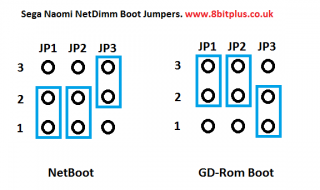

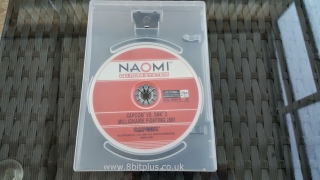

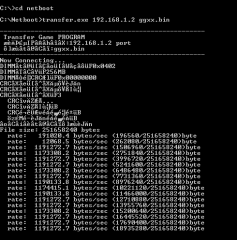
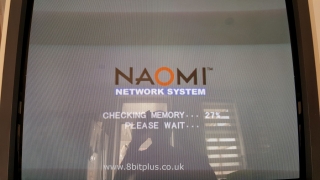
Hello,
Just wanted to know if we can run CPS1, CPS2 or MVS rom games on the naomi with netdimm or is it only naomi 1/2, atomiswave, chihiro and triforce that are working ?
Thank you in advance
Odd question but perhaps you’re confused. This is only for the original Naomi hardware – not emulation – so you’re limited to Naomi 1 & 2 (if you own Naomi 2 hardware) along with Darksoft Atomiswave conversions based on similar hardware.
CPS 1 & 2 are different from one another and vastly different than Naomi. Same is true with MVS. Chihiro and Triforce also use the NetDimm but are again, completely different hardware. You could possibly use the Pi to boot CPS1, CPS2 & MVS as an emulation option but that would be a different setup.
Do only Japanese ROMs work for netboot? I recently got a netdimm and pi setup. It came with the sd card already set up. Works great, but all the games are Japanese versions. Would love to swap them with US versions if possible.
Hi. The NetDimm doesn’t care what region the rom is from. It will load it into RAM and pass to the Naomi for running. The Naomi bios will determine if the game will run or not. Whoever provided that SD card must have expected the games to run on a system with a Japanese BIOS. 8bitplus.
Greetings larry you solved it, I have the same problem as you.
Hi, I wonder if anyone can help me. I have a netdimm which looks slightly different and only has an ethernet port and not vga or GDRom ports? I believe it was originally in a Triforce. It looks the same as the one pictured in the article in all other ways (apart from another small socket on the top). Can this also be used in a naomi system? Many thanks
Hey man, how’s it going? We’ve conversed in the past and you helped out a lot but the I am puzzled again by this frustrating NetDIMM.
For the longest time it was booting totally fine then recently it started booting to a black screen. I tested the voltage and found it to be 4.93 so I turned it up to 5.03. Now it boots every time but, of course, something else had to start going wrong. I’ve had the NetDIMM using a wireless bridge to transfer games over and it was a occasionally flaky in the past but now it seems it’s not working much at all. I connected it with an Ethernet cable to the router and that seemed to work fine but even now that is only copying over a few MBs before it quits. Could the new higher voltage on the NetDIMM be interfering/degrading the connection? I ran a scan of all the RAM and DIMM memory and they all passed. Is it possible the zero key chip is getting too much voltage or damaged when the voltage increased?
When I try to ping it from a command prompt I get “destination unreachable.” The LEDs on the NetDIMM are showing green (flashing occasionally) and red like normal. I’ve cleared the network settings a couple times and tried different static IPs (192.168.1.5 and 192.168.1.229).
Thanks for any help you guys can provide!
Hi Mate.
Send me an email rather than use the comments.
Was wondering I have a PiForce NetDimm With Naomi setup that is a stand up arcade and driving games like 18 Wheeler and Crazy Taxi will not work with a joystick setup. Can I use the Dreamcast Bins For these games so they could possibly be played using joystick setup?
Unfortunately it’s not possible to play DC games on the Naomi. The core structuring is different and would need considerable reprogramming to be achieved
It would be possible to use a control pad on the Naomi Jvs board connected to the analog inputs with adapters.
I have a Piforce Netdimm setup have been looking all over for this answer. Can a Naomi play Dreamcast bins?
So what file type is required by the Naomi? Do you only need .bin files? Thanks
That’s correct.
Can I also confirm that this image does not work with the 3b+? I’ve seen a couple Reddit subjects on this that the image will work with all Raspberry Pi 3 computers besides the 3b+. Is this true. I can’t get it to run on my 3b+. Looks like it tries to load but then fails. Also my LCD screen just flickers and then turns off when I’m trying to boot. Gonna pick up a 3b and try.
Hi. That’s because its for the RPI 1. Each model has a different bootloader and they are not compatible. RPI1 is fine to load the images. No need for a faster PI
Hello. Where did you get your NAOMI system? I’ve been looking up stuff about it and am interested, but I have no idea where to get one. (I’m technically looking for a NAOMI 2, but a regular NAOMI would work too.)
I got it from an arcade dealer in Bradford about 10 years ago. Vieotronics I believe.
Im.lost i.am.i retested what games does it play does it store them.after it reads them can I create an arcade style gaming system.with an old arcade machine im.just lost been reading up on it still lost can someone put in idiots terms for me please
Sorry to flog a resting post but…
I have this setup, with a capcom JVS I/O, latest multi BIOS, and working 0 Key, all games that are compatible with my I/O boot fine with the exception of any virtua fighter 4 games, i have checked all the CRC’s and they match with known good dumps, but they all boot to either a black screen and the test button doesn’t work like its crashed, or with vf4 EVO error 02 depending on what region the BIOS is set for, or the occasional error 33 no gateway, im at my wits end! any ideas what it might be thats causing it?
Sorry I cannot help. I only have a Naomi 1 setup not Naomi 2 so vf4 will not work for me.
Well, I got a 512MB NetDimm with zero key pic off eBay all the way from Portugal, plugged it in and… nothing. No sound or video. Supposedly it’s 100% ready to go and works properly. They used the picture you have at the top of the page for the listing and it really does look clean and is in great condition. I have a bios chip 21576H installed in the Naomi 1 machine. I even hooked it up to a monitor but the monitor receives no signal. The MvC2 machine I have uses a 15k monitor so I thought it was that until I plugged it into a PC monitor. Bummer. At least I can return it. Any ideas? I was so hoping this would be an easy install.
Hi Mate, yeah that does not sound right. So your Naomi works fine with the MvC2 game cartridge? if so don’t change any DIP settings on the Naomi. the NetDimm should just plug in and display the Network screen when powered on.
Where are you based? would you like to send the Dimm to me for testing? Send me an email through the contact page above and we can talk more. Neil
Awesome! Thank you so much for your super quick response.
I was hoping using the LAN to flash would be fine because I’d eventually like to create a script from my Hyperspin cabinet that flashes the MvC2 machine when a certain game is selected. In other words, one would select a game from the Naomi HS wheel and it would then flash the MvC2 machine sitting next to it for play.
Ok yes that’ll work fine. You might want to have a look at my raspberry pi I use to flash the dimm. It has all the games on an an SD card.
I do have one more dumb question. Does the net dimm support only Naomi games or can it do Sega Triforce and Atomiswave games too. The reason I ask is because the BIN files for the different systems are often found with each other and Atomiswave games say Naomi Conversions. Thanks, again.
Yes, you can play the Darksoft converted Atomiswave games on the Net Dimm with a Naomi or Naomi2 motherboard. Triforce games will only work on the Triforce board.
Hello:
Thanks for posting this tutorial. I’m looking to eventually get a Naomi NetDimm off eBay but want to be sure I am doing the right thing. I have a Marvel vs Capcom 2 machine. About 2 years ago I go a bios chip 21576H and installed it into my Naomi 1. I had a few questions:
1. Is the standard power supply in a MvC2 with a 29″ monitor enough for the NetDimm to run properly or should it be upgraded? I ask this because I saw a video saying it should be upgraded if using the CF mod. I’d rather just use the netboot method.
2. Can the NetDimm be flashed over a LAN connection from a PC on the network or can it only be done with a crossover cable connected directly to a PC?
3. If a router is used, does it matter what the IP address that the NetDimm is given. I see people use 192.168.1.2 or something similar but does it matter what subnet or IP the Naomi is on?
4. if using a LAN is OK, should only a wired network be used?
5. I understand that a wireless can drop the signal so if it did, would this brick the NetDimm or is it recoverable (or any bad flash for that matter)?
Thanks for your response. I look forward to hearing from you.
Larry
Hi there.
1. The standard psu will be fine. Mine is the original and worked perfectly for years.
2. Yes the dimm can connect to a router with normal cat5 cables. Crossover needed if direct to pc/laptop.
3.You can give the netdimm any ip address in your current range. Just pick an ip that nothing else is using.
4. I guess you meant wireless?? That’s fine too. You can go from wireless laptop or over access points if needed. You can also connect the Naomi to a wireless bridge if needed.
5. If the signal dropped when sending a file nothing bad will happen. The file transfer will just fail, then you send again. You cannot brick the dimm that way. The RAM is just pc ram and not flash ram.
Hope that helps. Let me know if you have any more questions.