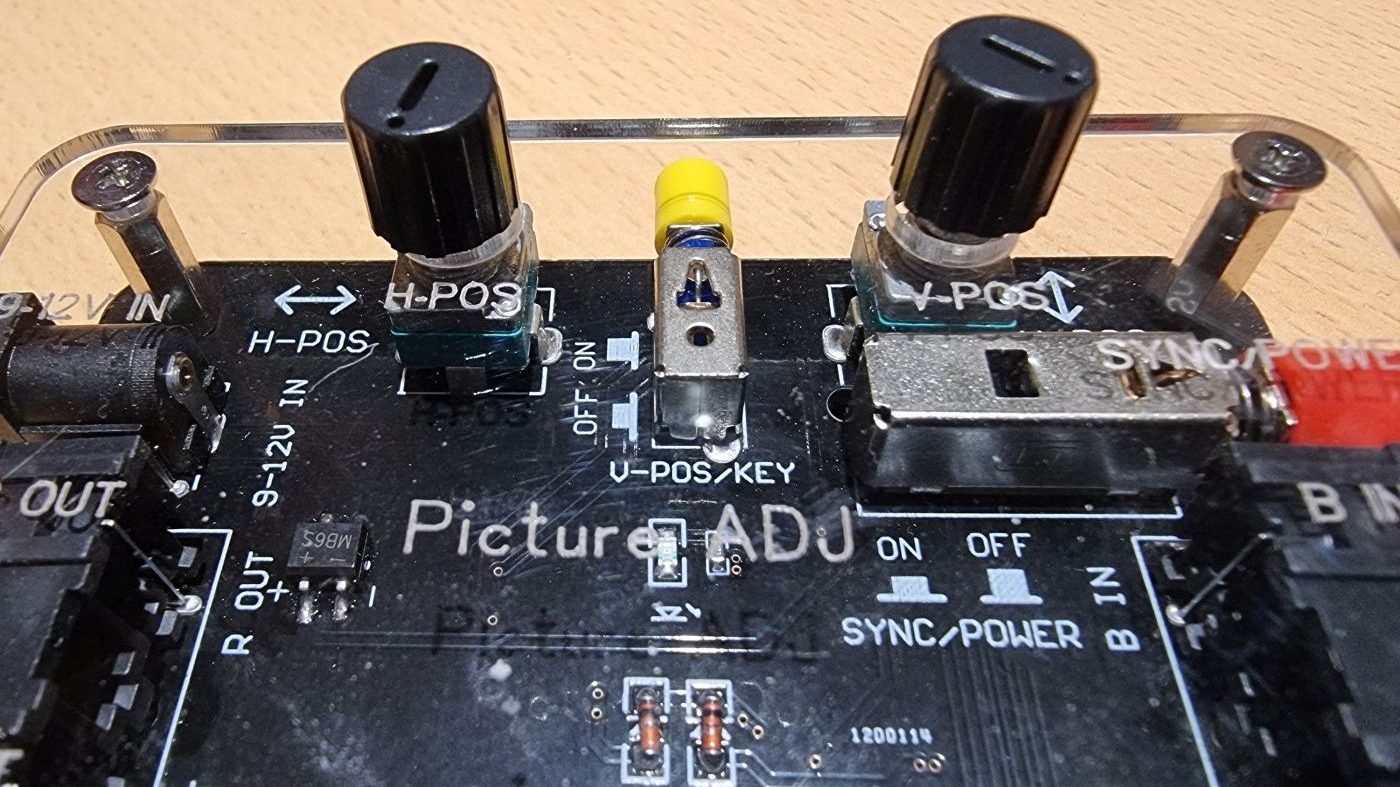
I managed to get plenty of time to enjoy the 25″ Trinitron KV-25F1U TV that I collected recently. Its a great TV and perfect for mostly 240p content, but one problem has bugged me since I got it. The horizontal placement of RGB image is too far over to the left. RGB shift is affecting the image centre. I was in need of a RGB shifter to manually centre the picture.
RGB Shift Problem
For some games this was hardly noticeable, some though would have text or graphics cut off from the sides. 480i content would also sometimes have a black line on the left also. Most TVs shifted the RGB image Left and Down to a small degree. The amount often depends on the console and TV setup. Its due to the sync signal having a small amount of decoding lag. Composite and RF normally have a better centred image from the factory.
So? No big problem I hear you say. Just adjust the geometry in the service menu. But here was the problem, the H-Shift option in the service menu only moved the picture even further to the left. No way to move it right. The 21″ Trinitron I acquired allowed H shifting both ways.
RGB Shifter
Fortunately this problem can be resolved with an external geometry shifter, or RGB shifter device.
I found out about this device while researching the H-Shift problem and found this forum post. The Image shifter is still for sale on Aliexpress from this seller
Essentially its a device that sits in line with the RGB signal and adjusts the timing on the sync signal causing the image to move over to the desired location. It allows adjustment of both Horizontal and Vertical position.
I was presently suppressed with the features this device has to offer and I’ll have to do a more detailed review of how it works. The most important thing to note is that it doesn’t affect the picture quality. There’s no noticeable quality difference that I can see using CRT displays. The image adjustment is also smooth and very precise, it doesn’t cause any flickering to the signal when moving the image.
Results
So with the RGBs shifter/adjuster in place and connected to my Hydra scart switch, I was able to move the image over to the right as I wanted. As always its best to load up the 240p test suite on the MegaDrive or Dreamcast to get a test grid before adjusting anything.
Now I with this device I can move the image back to the centre and never see text or items off screen to the left. Its a very useful little device.
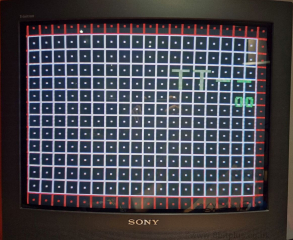
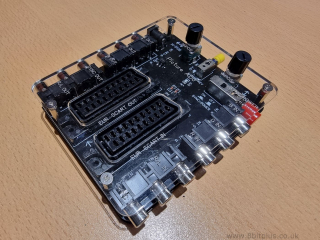
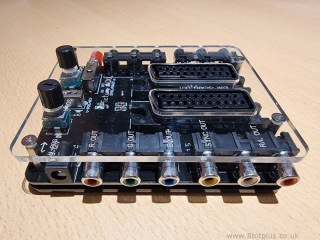
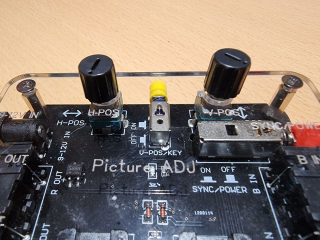
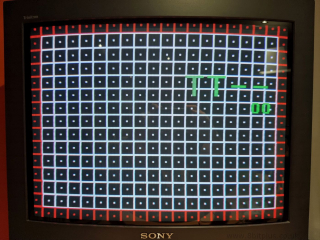

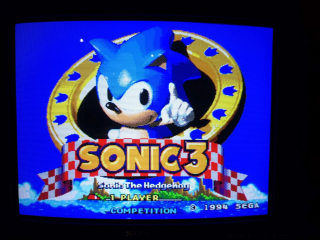
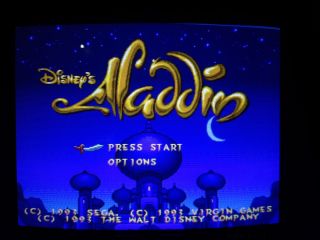
Recent Comments